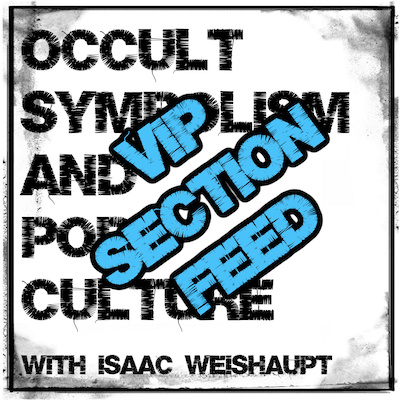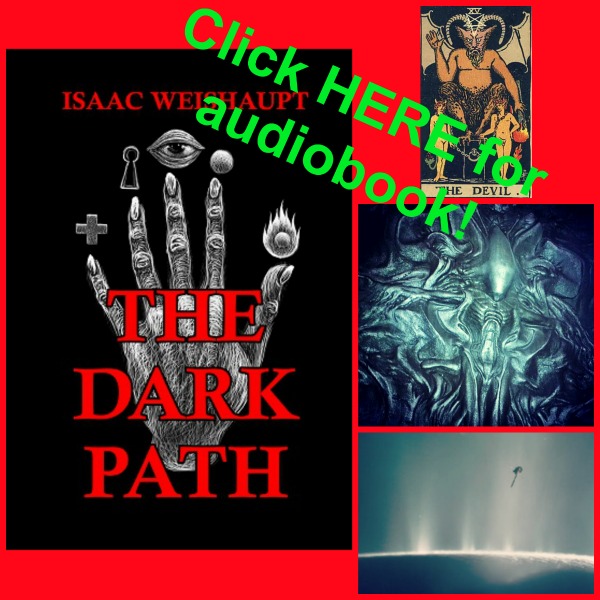To get the ad-free VIP Section feed (with all bonus episodes):
After you get your VIP Section activation email, follow these steps:
STEP 1
Copy YOUR private RSS link from the email (*MAKE SURE YOU HAVE THAT ENTIRE LINK COPIED)
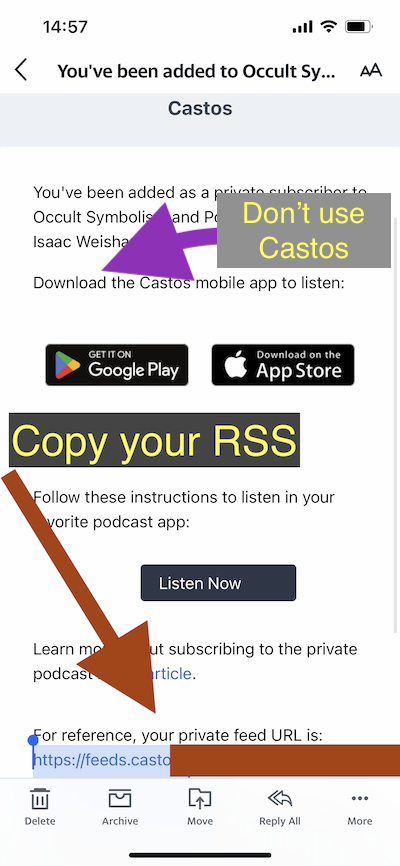
STEP 2
Open the Apple Podcasts app, go to your Library, then in upper right hit the three button menu, then hit “Follow a show by URL”
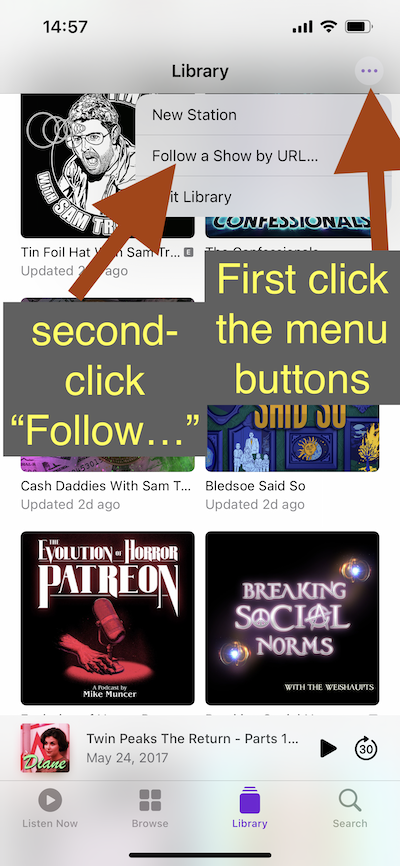
STEP 3
Now paste your RSS link you copied from the email and it will populate into your library!:
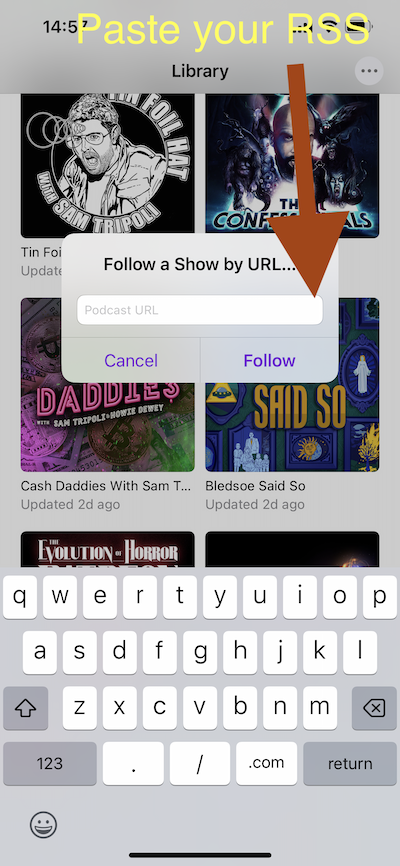
You should be good to go! Once in awhile people have to refresh their connection, but that’s not common. The new podcast logo for VIP Section will look like this in your library: